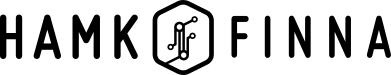Program installations needed for e-books
Some e-books can be read online in the browser. Some require program installations in order to work. You may also need these installations to your device if you want to download e-books.
By installing these free programs and getting the ADOBE ID account, you make sure that your computer or your mobile device is ready for the use of e-books. If you want to download Ellibs or Ebook Central e-books to your device, you also need to create your own personal account to those services.
Install the required programs and get an Adobe ID
Adobe Reader
https://get.adobe.com/fi/reader/
Adobe Digital Editions
http://www.adobe.com/fi/solutions/ebook/digital-editions/download.html
HAMK students and staff, for HAMK computers you can install this program easily from the Software Center.
Adobe ID -tunnus
https://accounts.adobe.com
With the ADOBE ID account you will authorize the reader to your mobile device. You also need Adobe ID for downloading Ellibs e-books (all Ellibs e-books are not available for online reading in the browser).
Bluefire Reader (only for iOS and Android mobile devices)
http://www.bluefirereader.com
Authorize the reader program to your device with your Adobe ID account.
Students need FileOpen plug-in in order to access SFS Online standards
http://plugin.fileopen.com/all.aspx
HAMK students, for HAMK computers you can install FileOpen Client easily from the Software Center.
Your computer or your mobile device is now ready for the use of e-books.