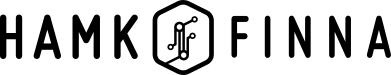Simple ways to support learning
Learning differences and difficulties are often connected to reading, writing, or concentrating. Even something as simple as being tired makes learning more difficult. You can support your learning with different tools and methods; here you will find tips of how to make reading easier. For more information on study techniques and assisitive technology, see The Dyslexia Association or the My Computer My Way guides by AbilityNet.
Adjusting browser view
You can use browser settings to make small adjustments to your browser view (font size and type, colours). There are also browser extensions that you can use to change background colour or get rid of unnecessary clutter on the web pages, such as ads. These extensions also turn text to speech.
- Chrome: Reader view extension
- Firefox: Reader view (icon on browser address bar)
- Edge: Immersive reader (icon on top bar)
Translating text
Scientific and professional texts may demand a lot from the reader, especially if they are written in a language other than your own mother tongue. Translating the text may make it easier to understand. However, be aware that the translation tools do not understand the language. Always compare the translation with the original text.
Popular translation tools:
- Sanakirja.fi: Translator (login with HAMK user id)
- Google Translate
- Translator.eu
In addition to translation services, database interface may provide a translation tool. For example, in the Ebsco Cinahl database, both the article and its summary can be translated into more than 30 different languages.
Screen readers turn text to speech
Many texts can be listened to with your browser or its Reader view extension (see above). Your device may also have its own screen reader, like Windows Narrator or Android Reader.
- Chrome: Read Aloud extension
- Firefox: Read Aloud extenstion
- Edge: Immersive reader (icon on top bar)
Screen reader programmes
Windows Narrator is often enough for a basic user. If you want to test screen reader programmes, NVDA is free to download.
Accessibility of library e-resources
In the digital environment, accessibility means websites being usable by anyone, even if the use requires assistive technology. The accessibility of an online service consists of two parts: the user interface and the information content. At the moment, accessibility in HAMK library e-collections varies considerably.
Here you will find information on the accessibility of library e-collections. The information is not detailed and has been intended for casual users.
ACM Digital Library
Mainly accessible, supports screen readers. For more information, see ACM Accessibility.
Bullseye Glass
This service is not accessible.
Ebook Central
Accessibility mode supports screen reader use. It is automatically activated once a screen reader is launched. It can also be activated in personal account settings. Standard online use is not accessible.
For more information, see Text only mode for screen readers or a video tutorial .
Ebsco eBooks
The user interface is accessible, and available in more than thirty different languages.
If publisher has limited copying, you may have problems with turning text to speech. DRM protection may also cause problems when using screen readers.
For more information, see Ebsco eBook accessibility user guide and FAQs . There is also a separate navigation guide for screen readers and Braille displays.
Ebsco Cinahl
The user interface is accessible, and available in more than thirty different languages. The user interface also has its built-in screen reader. The latest addition is a translation tool, which enables you to translate the article into 110 different languages.
For more information, see Ebsco eBook accessibility user guide and FAQs . There is also a separate navigation guide for screen readers and Braille displays.
Edilex
Browser screen reader has problems navigating the page. We recommend you use the Reader view extension also for listening to the text.
Images, graphs and tables are not accessible, but also few in number.
The interface is in Finnish only, but there is a separate section in Swedish. Major laws and decrees have been translated into English.
Ellibs
Interface is mainly accessible and available also in English. The accessibility of individual e-books varies; if you use a screen reader, we recommend you choose EPUB format and download it to Adobe Digital Editions. DRM protection may cause problems when using screen readers.
The free Ellibs app is accessible, though the accessibility of individual e-books varies.
Emerald
The user interface navigation work better with separate reader programmes, such as NVDA. Browser screen reader works well the articles in html format. For pdf format, we recommend you use a separate reader programme.
If articles published after the year 2000 have tables and images, an alternative text is available. The quality of the alternative text may vary, though. Artciles published before 2000 cannot be guaranteed to be accessible.
For more information, see Emerald's commitment to accessibility.
Flipster
On a computer, the user interface supports screen readers and is available in eight different languages. However, the magazines have been published as pictures and are not fully accessible.
If you want to use a screen reader, we recommend the mobile Flipster app which includes a text view function. Text view removes all the pictures, leaving only text which is accessible to screen readers.
JBI Connect+
The user interface works relatively well with screen readers, though for instance some of the search results may be hidden from the screen reader. We recommend you listen to the articles in pdf format.
Images and tables are not always accessible.
User interface is available in eight different languages.
PSK Standards
Service is not accessible.
RT Tietoväylä
Service is not accessible.
Sage journals
Mainly accessible, supports screen readers. Accessibility documentation is available by request. For more information, see Accessibility statement.
Sanakirja.fi (MOT Kielipalvelu)
The user interface is accessible and supports screen readers. It is available in three languages, including English.
The free mobile app is also accessible. For more information, see their own accessibility statement.
Science Direct Freedom Collection (Elsevier)
Accessible, supports screen readers. For more information, see Elsevier accessibility page.
SFS Online
Service is not accessible. English user interface is available.
Springer Compact
Mainly accessible, though articles in pdf format may present problems with screen readers. We recommend you use html format instead.
User interface is available in English and German.
For more information, see Springer accessibility statment.
Statista
Mainly accessible, supports screen readers. Graphs have been briefly described for screen readers, and data can be downloaded as an accessible table.
The user interface is available in four languages: English, German, French and Spanish.
VitalSource Explore
Accessible, supports most screen readers. The user interface is avaiable in several languages. For more information, see VitalSource commitment to accessibility.
Web of Science
The user interface is available in several languages and works relatively well with screen readers, though for instance some of the search results may be hidden from the screen reader.
For more information, see Web of Science Voluntary product accessibility statement .
WGSN Fashion Trends
Service is not accessible.
Wiley Online Library
Mainly accessible, supports screen readers. For more information, see Wiley Accessibility commitment.