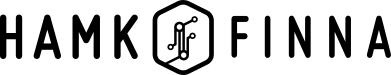Library uses several different services to acquire e-books for its collections. This causes variation in available features as well as in the ways and terms of use. Some e-books are available for download while others offer online use only. There are also e-books that are available for loan, with varying loan periods. The number of simultaneous users may also be limited.
Here you will find more information on the e-book service features and the software applications they may require.
Finding e-books
All e-books are available in HAMK Finna when you login using your HAMK id. Most of the e-books can be found using HAMK Finna basic search feature. Limit your results to e-books only, choose an e-book and use its link for access.
You can also use an individual e-book service (eg. Ebook Central, Ebsco e-books) to search and browse its collections. Use HAMK Finna basic search to locate the e-book service or use the Browse databases feature.
For a more extensive search, use e-book service’s own search features.
Software required
E-books can be used both with a computer and a mobile device. If you use a web browser to access your e-book, no additional software is required.
If your e-book format is PDF, make sure that Adobe Reader has been installed on your device.
Downloading e-books
Many of the e-books are available for download on your own device. Reading downloaded e-books does not require online connections. Your e-book will be downloaded to a reader software, where it will be available for the chosen time period. The following e-book services offer e-books for download: Ellibs, Ebook Central and Ebsco eBooks.
Many of the e-books have been protected by digital rights management (DRM) tools. These e-books require an Adobe ID and a DRM compatible reader software. We recommend the use of Adobe Digital Editions, which requires an Adobe user ID. First create the ID and then download the software before downloading the e-book.
Adobe ID authorizes the reader software on your device. When you use the same Adobe ID to authorize your reader both on your computer and mobile device, you can use both to access the same e-books. If you only use your computer to access e-books, Adobe ID is not required and you can skip authorization. Mobile devices always require Adobe ID when using Adobe Digital Editions.
>>Download Adobe Digital Editions
HAMK staff members will find Digital Editions in the Software Center.
Referencing e-books
Instructions on citing and referencing e-books can be found in HAMK thesis guide, appendix 6: Referencing.
E-book services
Ebook Central
| Description | More than 140 000 electronic books on a wide range of topics. |
| Access rights | HAMK students and staff. Walk-in clients inside the library. |
| User rights | User rights (via FinELib) |
| Reading an e-book | E-books can be accessed on a browser or by downloading them to a reader software, which allows for offline use. Books with one user licence cannot be downloaded. |
| Downloading an e-book | E-books without simultaneous use limits can be downloaded on a computer or a mobile device. Download requires registration to Ebook Central. E-books will be downloaded to Adobe Digital Editions. |
| Reserving an e-book | E-books cannot be reserved. |
| Simultaneous use | Most of the collection has no limitations on simultaneous use. Some books are limited to 1-3 simultaneous users. |
| Printing | Printing has been limited and may vary. Each title has clear information on the amount of printing and copying allowed. |
| Personal user id | Ebook Central allows for personal accounts. A personal account is required for downloading, the use of personal bookshelf and for making personal notes. |
| Bookmarks and notes | Underlining, notes and bookmarking are supported but require registering for a personal account. |
| Mobile use | Adobe Digital Editions is recommended for mobile use. Browser use is also possible. |
| Creating a proxy-link | Use Share Link to Book -function or copy the link on browser address bar to link to a certain page. |
| Software required | Adobe Digital Editions for both computer and mobile use. Adobe ID is needed to activate Adobe Digital Editions. Ebook Central can also be used on browser only; no additional software is required. |
| Accessibility | Information on accessibility can be found on separate tab. |
| User guides | Ebook Central Help Center |
EBSCO Audio Book Collection
| Description | Audiobooks on different topics. |
| Access rights | HAMK students and staff. Walk-in clients inside the library. |
| Downloading audiobooks | Download requires a personal EbscoHost account. Download is currently available on browser only. |
| Listening to audiobooks | Listen to audiobooks with Ebsco Audio app. Login the app using your personal EbscoHost account. |
| Reserving an audiobook | Audiobooks can be reserved. Reservation requires an EbscoHost account. |
| Simultaneous use | Audiobooks can be used by one person at a time. Audiobooks can be reserved. |
| Personal user id | A personal EbscoHost user id is required to borrow and download audiobooks and to login the Ebsco Audio app. |
| Mobile use | Listen to audiobooks using Ebsco Audio app. |
| Creating a proxy-link | Use Permalink function to copy the link to the open page. |
| Software required | No additional software is required. |
| User guides | Audiobook Tutorial |
EBSCO eBook Collection
| Description | E-books on different topics. |
| Access rights | HAMK students and staff. Walk-in clients inside the library. |
| Reading an e-book | E-books can be accessed on a browser or by downloading them to a reader software, which allows for offline use. Books with user licence for 1-3 simultaneous users cannot be downloaded. |
| Downloading an e-book | Some of the books can be downloaded on a computer or a mobile. Some require registering for a personal EbscoHost account. Download is either for Adobe Digital Editions or as a PDF-file. |
| Reserving an e-book | E-books can be reserved. Reservation requires an EbscoHost account. |
| Simultaneous use | Most of the e-books allow for 1-3 simultaneous users. Some e-books have no limitations on simultaneous use. |
| Printing | Printing has been limited and may vary. Each title has clear information on the amount of printing and copying allowed. |
| Personal user id | Ebsco allows for personal accounts. A personal EbscoHost account is required for downloading, the use of personal folders and for making personal notes. |
| Bookmarks and notes | Notes are supported but require registering for a personal EbscoHost account. |
| Mobile use | Adobe Digital Editions is recommended for mobile use. Browser use is also possible. |
| Creating a proxy-link | Use Permalink function to copy the link to the open page. |
| Software required | Adobe Digital Editions for both computer and mobile use. Adobe ID is needed to activate Adobe Digital Editions. Ebsco Ebook collection can also be used on browser only; no additional software is required. |
| Accessibility | Information on accessibility can be found on separate tab. |
| User guides | Searching Ebsco e-books – tutorial Reading Ebsco e-books – tutorial Downloading Ebsco e-books – tutorial |
Ellibs
| Description | Mainly Finnish e-books and audiobooks. |
| Access rights | HAMK students and staff. Always requires a valid HAMK user id: no local access for walk-in users. |
| User rights | User rights (via FinElib) |
| Reading an e-book | E-books are available for online use or for download. Audiobooks can be used on the browser or on Ellibs app. Offline use is possible on a reader software or Ellibs app. Loan periods may vary. |
| Downloading an e-book | E-books are available for download on both computer and mobile. Audiobooks can be downloaded for mobile use on Ellibs app. |
| Reserving an e-book | Borrowed e-books can be reserved. Use the reservation icon and type in your e-mail address. When the e-book is available again, it will automatically download on your account. You will receive an e-mail once the e-book is available. |
| Simultaneous use | The number of simultaneous users allowed depends on how many copies of the book have been acquired. If licence is based on the number of reading times, simultaneous use has not been limited. Availability information is in real-time and can be found next to each title. |
| Printing | Printing rights vary. Printing may not be allowed. When allowed, use Adobe Digital Editions to print. For printing rights, see File, then Item info. |
| Personal user id | Always login using HAMK user ID. |
| Bookmarks and notes | Use of bookmarks is usually supported. Notes can be added using Adobe Digital Editions. |
| Mobile use | Ellibs app is recommended for all mobile use. Use HAMK user ID to log in: Choose Hämeen ammattikorkeakoulu, click HAKA login and type in your HAMK user ID. If the app offers you a chance to create a personal Ellibs account, pass it over. You can also use Adobe Digital Editions on your mobile. |
| Creating a proxy-link | Use browser address bar to copy the link. In link text replace word book with the word hamk. |
| Software required | |
| Accessibility | Information on accessibility can be found on separate tab. |
| User quides | Ellibs user quides Reader software by device |
VitalSource Explore
| Description | A selection of Pearson textbooks. |
| Access rights | HAMK students and staff |
| User rights | Pearson Terms of Use VitalSource Terms and conditions |
| Reading an e-book | E-books can be accessed on a browser or by downloading them to Bookshelf reader software. Reader software allows for offline use. |
| Downloading an e-book | Download is possible using Bookshelf reader software or app. HAMK staff can download the software from HAMK MS Store. |
| Reserving an e-book | Reservation is not possible. |
| Loan period | The loan period for Pearson textbooks is one day at a time. |
| Simultaneous use | At the moment, access is for one person at a time. |
| Printing | Printing has been limited to five per cent of a book, two pages at a time. |
| Personal user id | VitalSource allows for personal accounts. The account is needed for downloading, the use of personal bookshelf and for making notes. |
| Bookmarks and notes | Highlighting, bookmarking and notes are supported but require registering for a personal VitalSource account. |
| Mobile use | VitalSource Bookshelf app. |
| Creating a proxy-link | Use Share link to book function or copy the link from browser to link to the open page. |
| Software required | For downloading an e-book, VitalSource Bookshelf software or application. |
| Accessibility | Information on accessibility can be found on separate tab. |
| User guides | Searching Ebsco e-books – tutorial VitalSource Video Tutorials |