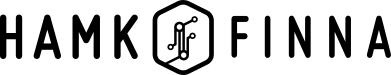Library uses several different services to acquire e-journals for its collections. Here you will find more information on the e-journal service features and the software applications they may require.
Finding e-journals
All e-journals are available in HAMK Finna when you login using your HAMK ID. Most of the e-journals can be found using HAMK Finna basic search, or you can use the Browse e-journals feature. For a more extensive search inside an e-journal service, use its own search features.
Finding individual articles
For vocational and scientific articles, use HAMK Finna International e-materials search. Limit your results with the Full text available feature to include only the articles we have access to.
Software required
E-journal services can be used both with a computer and a mobile device. If you use a web browser to access your e-journals, no additional software is required.
If your e-journal or article format is PDF, make sure that Adobe Reader has been installed on your device.
E-journal collections and services
ACM Digital Library
| Description | Fulltext material on computing and information technology: magazines and academic journals, conference proceedings and newsletters. Access to the reference database The Guide to Computing Literature is also included. |
| Access rights | HAMK students and staff. Walk-in clients inside the library. |
| User rights | User rights (via FinELib) |
| Reading | Journal content is read online on the web browser. Facsimile editions of journals are not available. |
| Downloading | E-journals cannot be downloaded, individual articles are available for download in PDF format. |
| Simultaneous use | Unlimited simultaneous use. |
| Personal user id | Personal user id can be created, but it only provides access to open content. |
| Printing | Articles can be printed. |
| Mobile use | Mobile use is on web browser. |
| Creating a proxy link | Proxy link can be copied from the web browser address bar. You can link to a journal title, issue, or article. |
| Software required | Adobe Acrobat Reader. |
| Accessibility | Mainly accessible. For more information, see ACM Digital Library Accessibility |
| User guide | How to use ACM Digital Library (The University of Sydney Library) |
CINAHL with full text
| Description | Reference database on health and welfare. Also includes some full text articles. Some of the journals are published online with a delay, which can be anything from the latest issue to one full year. |
| Access rights | HAMK students and staff. Walk-in clients inside the library. |
| Reading | Journal content is read online on the web browser. Facsimile editions are not available. |
| Downloading | E-journals cannot be downloaded, individual articles are available for download in PDF format. |
| Simultaneous use | Unlimited simultaneous use. |
| Printing | Articles can be printed. |
| Mobile use | Mobile use is on web browser. |
| Creating a proxy link | Each article offers a Permalink, which can be copied. The permalink also includes the proxy address. |
| Software required | Adobe Acrobat Reader |
| Accessibility | Information on accessibility can be found on separate tab. |
| User quides | Cinahl basic searching (video) Cinahl advanced searching (video) Using Cinahl/MeSH headings feature (video) |
Emerald Insight
| Description | Over 300 Emerald journals, complete with full text archives back to 1994. Subject coverage spans management disciplines including strategy, leadership, marketing and human resource management plus a number of engineering, applied science and technology titles. |
| Access rights | HAMK students and staff. Walk-in clients inside the library. |
| User rights | User rights (via FinELib) |
| Reading | Journal content is read online on the web browser. Facsimile editions are not available. |
| Downloading | E-journals cannot be downloaded, individual articles are available for download in PDF format. |
| Simultaneous use | Unlimited simultaneous use. |
| Printing | Articles can be printed. |
| Mobile use | Mobile use is on web browser. |
| Creating a proxy link | The proxy link can be copied from the web browser address bar. |
| Software required | Adobe Acrobat Reader |
| Accessibility | Information on accessibility can be found on separate tab. |
| User quides | Emerald Insight User Support |
Flipster
| Description | Several international e-journals and e-magazines as facsimile copies. |
| Access rights | HAMK students and staff. Walk-in clients inside the library. |
| Reading | E-journal can be read on web browser or using the free Flipster app. |
| Downloading | E-journals are not available for download on a computer. Flispter app allows for download on a mobile device. |
| Simultaneous use | Each journal title is accessible to one user at a time. |
| Printing | You can print one page or one spread at a time. Printing the whole journal issue is also possible. |
| Mobile use | Flipster provides a free app. After downloading the app, choose Hameen ammattikorkeakoulu as your library and login using HAMK ID. |
| Creating a proxy link | Proxy link can be created to the Flipster service or the individual journal title. Copy Flipster link from HAMK Finna. Link to a journal title can be copied from Flipster: search with journal title, then from results choose Share. Copy the permalink. |
| Software required | No additional software is required. |
| Accessibility | Information on accessibility can be found on separate tab. |
| User quides | Flipster tutorials |
Sage journals
| Description | Premier collection includes more than 900 scientific journals on business, technology, health and social sciences. |
| Access rights | HAMK students and staff. Walk-in clients inside the library. |
| User rights | User rights (via FinELib) |
| Reading | Journal content is read online on the web browser. Facsimile editions are not available. |
| Downloading | E-journals cannot be downloaded, individual articles are available for download in PDF or EPUB format. |
| Simultaneous use | Unlimited simultaneous use. |
| Printing | Articles can be printed. |
| Mobile use | Mobile use is on web browser. Individual journal apps are not linked to HAKA-login. |
| Creating a proxy link | The proxy link can be copied from the web browser address bar. You can link to a journal title, issue, or article. |
| Software required | Adobe Acrobat Reader |
| Accessibility | Information on accessibility can be found on separate tab. |
| User quides | User guide (PDF) |
ScienceDirect Freedom Collection
| Description | 2000 scientific journals on bioscience, technology, health and social sciences. |
| Access rights | HAMK students and staff. Walk-in clients inside the library. |
| User rights | User rights (via FinELib) |
| Reading | Journal content is read online on the web browser. Facsimile editions are not available. |
| Downloading | E-journals cannot be downloaded, individual articles are available for download in PDF format. |
| Simultaneous use | Unlimited simultaneous use. |
| Printing | Articles can be printed. |
| Mobile use | Mobile use is on web browser. Individual journal apps are not linked to HAKA-login. |
| Creating a proxy link | The proxy link can be copied from the web browser address bar. You can link to a journal title, issue, or article. |
| Software required | Adobe Acrobat Reader |
| Accessibility | Information on accessibility can be found on separate tab. |
| User quides | Science direct tutorials |
Springer Compact
| Description | Over 2200 scholarly journals in biomedicine, business and management, chemistry, computer science, earth sciences, economics, education, engineering, environment, life sciences, materials science, mathematics, medicine & public health, physics, psychology, social sciences, statistics and many other fields. |
| Access rights | HAMK students and staff. Walk-in clients inside the library. |
| User rights | User rights (via FinELib) |
| Reading | Journal content is read online on the web browser. Facsimile editions are not available. |
| Downloading | E-journals cannot be downloaded, individual articles are available for download in PDF format. |
| Simultaneous use | Unlimited simultaneous use. |
| Printing | Articles can be printed. |
| Mobile use | Mobile use is on web browser. Individual journal apps are not linked to HAKA-login. |
| Creating a proxy link | The proxy link can be copied from the web browser address bar. You can link to a journal title, issue, or article. |
| Software required | Adobe Acrobat Reader |
| Accessibility | Information on accessibility can be found on separate tab. |
| User quides | Journals - SpringerLink tutorial (video) |
Wiley Online Library - Journals
| Description | A multi-disciplinary journal collection including 1500 scholarly journals. |
| Access inside the library. | HAMK students and staff. Walk-in clients |
| User rights | User rights (via FinELib) |
| Reading | Journal content is read online on the web browser. Facsimile editions are not available. |
| Downloading | E-journals cannot be downloaded, individual articles are available for download in PDF format. |
| Simultaneous use | Unlimited simultaneous use. |
| Printing | Articles can be printed. |
| Mobile use | Mobile use is on web browser. Individual journal apps are not linked to HAKA-login. |
| Creating a proxy link | The proxy link can be copied from the web browser address bar. You can link to a journal title, issue, or article. |
| Software required | Adobe Acrobat Reader |
| Accessibility | Information on accessibility can be found on separate tab. |
| User quides | Wiley Online Library Training Hub |