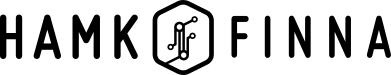General
I noticed on Finna.fi that the e-book I need can be found in another library. How can I access it?
The use of e-collections is limited to local students and staff, just like in HAMK. If the e-book you require is not yet in HAMK collections, you can request it.
I have logged in with my HAMK id, yet cannot access full text. I can see HAMK written on the top right corner of the page, yet the service requires I login again.
If this is not the first time you access this service, the problem might be connected to browser cache memory. Clear browser cache history and login again with HAMK user id.
The link in Moodle does not work. How can I access the e-material?
Use HAMK Finna to locate your article or e-book and use the link HAMK Finna provides.
Why can’t I access your e-books with my HAMK library card?
HAMK Library card gives you access to our printed collections. The use of HAMK library e-collections is limited to HAMK students and staff only.
O'Reilly for Higher Education
How do I create a remote access link for O'Reilly content?
If you want to make a remote access link to a book, audiobook, video, or course, here's how to do it:
1. Start the link with HAMK service address: https://go.oreilly.com/hamk-fi
2. Complete the link with the address of the book/video. You will find it as a part of the link on browser address bar, and it always starts with either the word library (books) or videos (audiobook, video, course).
Examples: library/view/a-practical-guide/9780117082878/, videos/get-it-done/9781469079967/
Your remote access link should look like these:
https://go.oreilly.com/hamk-fi/library/view/a-practical-guide/9780117082878/
https://go.oreilly.com/hamk-fi/videos/get-it-done/9781469079967/
SFS Online
Why does the service tell me that I have no access rights? I have used it successfully before.
The problem might be connected to browser cache memory. Clear browser cache history and login again with HAMK user id.
Ellei tämä auta, ota yhteyttä kirjastoon: kirjasto.aineisto@hamk.fi
Why do I get an error message when opening the pdf-file?
This problem may be connected to digital rights management. Please contact the library: kirjasto.aineistot@hamk.fi
Why do I get a message saying “Service temporarily unavailable”?
If this does not help, please contact the library: kirjasto.aineisto@hamk.fi .
VitalSource
How do I access an e-book on VitalSource Explore?
Login using the link in HAMK Finna.
- VitalSource asks you to create a personal user id, but it is not required if you read the e-book on your browser. Use the No thanks, I’ll skip this step link.
- Read and accept the terms of use.
- Choose your e-book. For more information on the title, click on the cover image.
- Click Borrow and start reading.
How do I download an e-book in VitalSource Explore?
To download, you need to create a personal VitalSource account and install the Bookshelf reader software or app. Follow these instructions:
- Login VitalSource using the link in HAMK Finna.
- VitalSource asks you to create a personal user id. Type in your e-mail address and create the id.
- Read and accept the terms of use.
- Download Bookshelf from your app store. HAMK staff can download the software from HAMK MS Store.
- Use your personal id to login to Bookshelf.
- Explore shows you a list of the titles provided by HAMK library. Choose the one you want.
- Start the download by clicking the book cover image. E-book will automatically remove itself from your bookshelf once the loan period has ended.